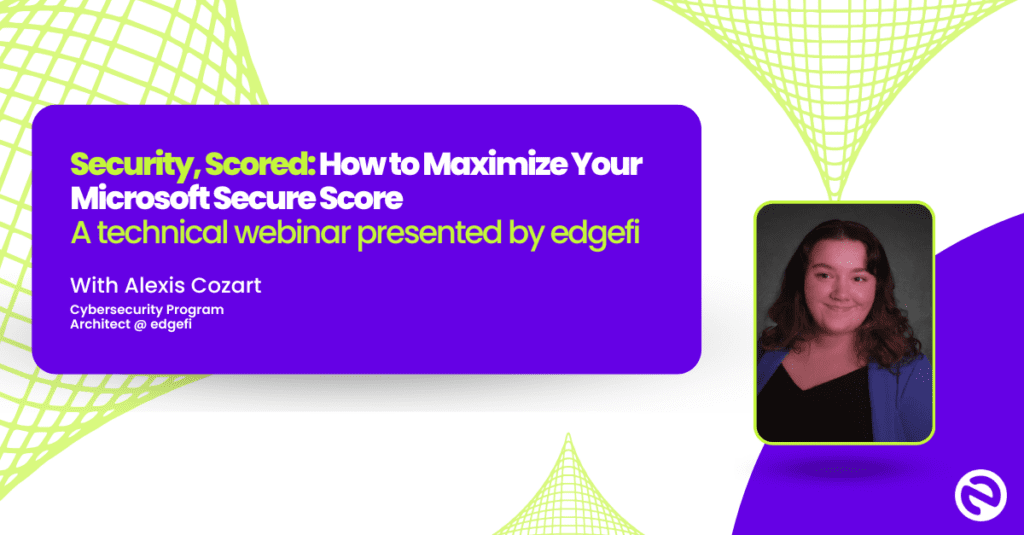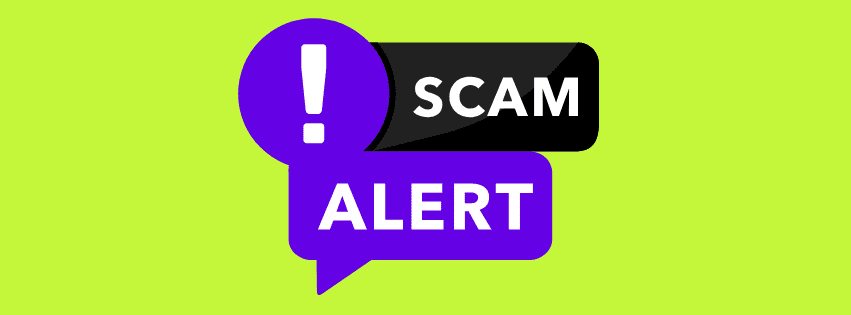Are you the first line of defense for your business? Do you know what’s going on with your systems at all times? If not, you could be at risk for a silent attack that can incapacitate your business. Spyware is designed to stay hidden and collect information without the user knowing. It can access passwords, credit card numbers, and other sensitive data, all without raising any red flags. According to a study done by Symantec, the number of detected malware variants rose by 62% in 2020 alone, so you need to ensure you’re properly protected against it.
So how do you protect yourself against it? To answer this question, we need to start at the beginning.
What Is Spyware and What Does it Do?
Spyware is a type of malware that is designed to steal information from your computer or mobile device. Spyware can be used to track your activities, collect your passwords and credit card numbers, or even spy on you through your webcam. It can be dangerous to individuals, but it can also be very dangerous for your business, as it can lead to data breaches and loss of confidential information. This is why it’s critical to have a cybersecurity strategy in place to protect your business from these types of threats.
Types of Spyware?
There are many different types, but some of the most common include:
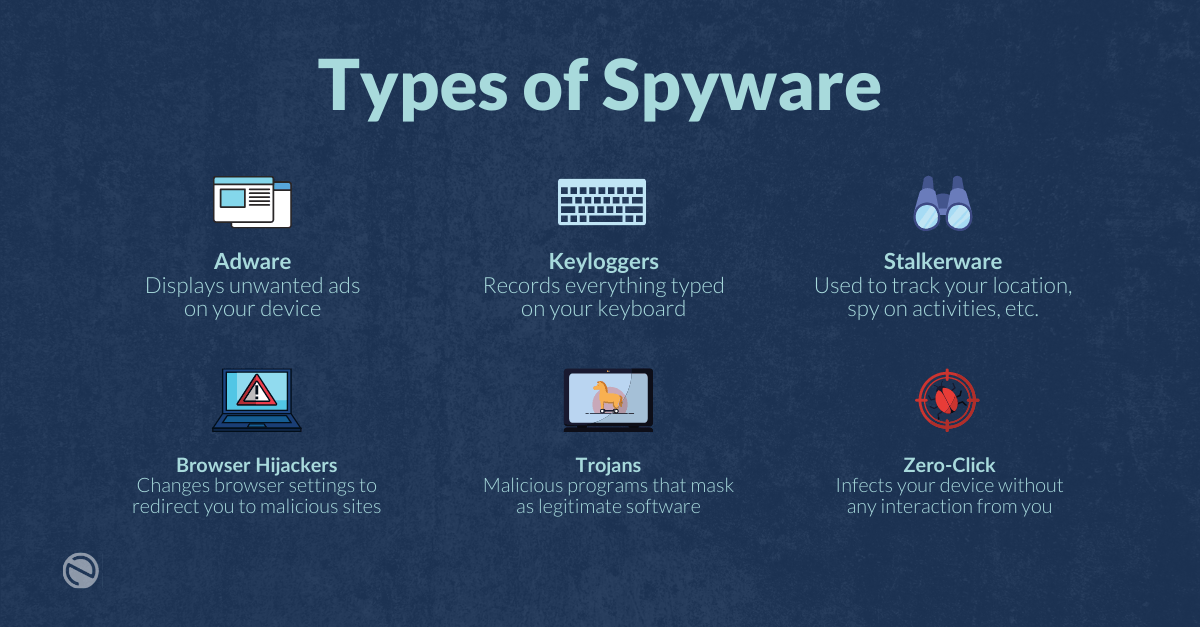
Adware
This type of spyware displays unwanted advertisements on your computer, which can be annoying and intrusive, but is not generally considered to be dangerous, though it can slow down your browser, crash your device, and sell your data to third parties to create targeted advertisements.
Stalkerware
This is a monitoring type of spyware often used to track your location, spy on your activities, and collect other information about you without your knowledge. This type of spyware has been widely criticized due to its use by stalkers, abusers, and employers.
Browser Hijackers
This type of spyware changes your browser’s settings, such as your home page or search engine. It can also redirect you to malicious websites that try to install more spyware on your device.
Zero-Click
This can infect your device without any interaction from you and works by trying to find weaknesses in a system and then breaking into the device without any input from the user. It uses a trial-and-error approach – it keeps trying to enter until it finds a security vulnerability in a program, operating system, or app.
Trojans
These are malicious programs that masquerade as legitimate software in order to trick you into installing them. Once installed, they can be used to steal information or take control of your computer.
Keyloggers
These programs record everything you type on your keyboard, which can be used to steal passwords, credit card numbers, and other sensitive information.
How To Protect Your Business
There are several measures you can take to protect your business:
- Keep your software up to date: Make sure that all of your software is up to date, including your operating system, web browser, and anti-virus software. Spyware often exploits vulnerabilities in outdated software to infect your system.
- Install an antivirus program: This is a must-have for any business, as it can help to detect and remove spyware from your system. Make sure to keep the virus definitions up to date to ensure maximum protection.
- Use caution online: Be careful about the emails you open and the websites you visit. Do not click on links or attachments from unknown sources, and be careful about downloading free software from the internet. Spyware can be spread through email attachments or by visiting malicious websites.
- Install a spyware removal tool: Install an anti-spyware program that can detect and remove spyware from your system.
- Use strong passwords and change them regularly: Spyware can often collect passwords that are stored on your system. Use strong and unique passwords for all your accounts to help protect your information and remember to change them regularly.
- Use a firewall: A firewall can help to block spyware and other malware from infecting your system. It is important to configure your firewall correctly to ensure it is effective.
- Work with an MSP: Consider working with a Managed Service Provider who can help you implement spyware protection measures and keep your systems up to date.
How to Remove Spyware
If it does manage to infect your system, there are a few steps you can take to remove it:
- Run a scan with an anti-spyware program like Spybot Search & Destroy or Malwarebytes Anti-Malware. These programs can often find and remove spyware that other anti-virus programs miss. If the spyware is not found by these programs, you may need to manually remove it.
- Change any passwords that may have been compromised by the spyware.
- Run a scan with your anti-virus software to make sure that the spyware has been completely removed from your system.
- If this all seems overwhelming, a Managed Service Provider (MSP) can take care of all this for you.
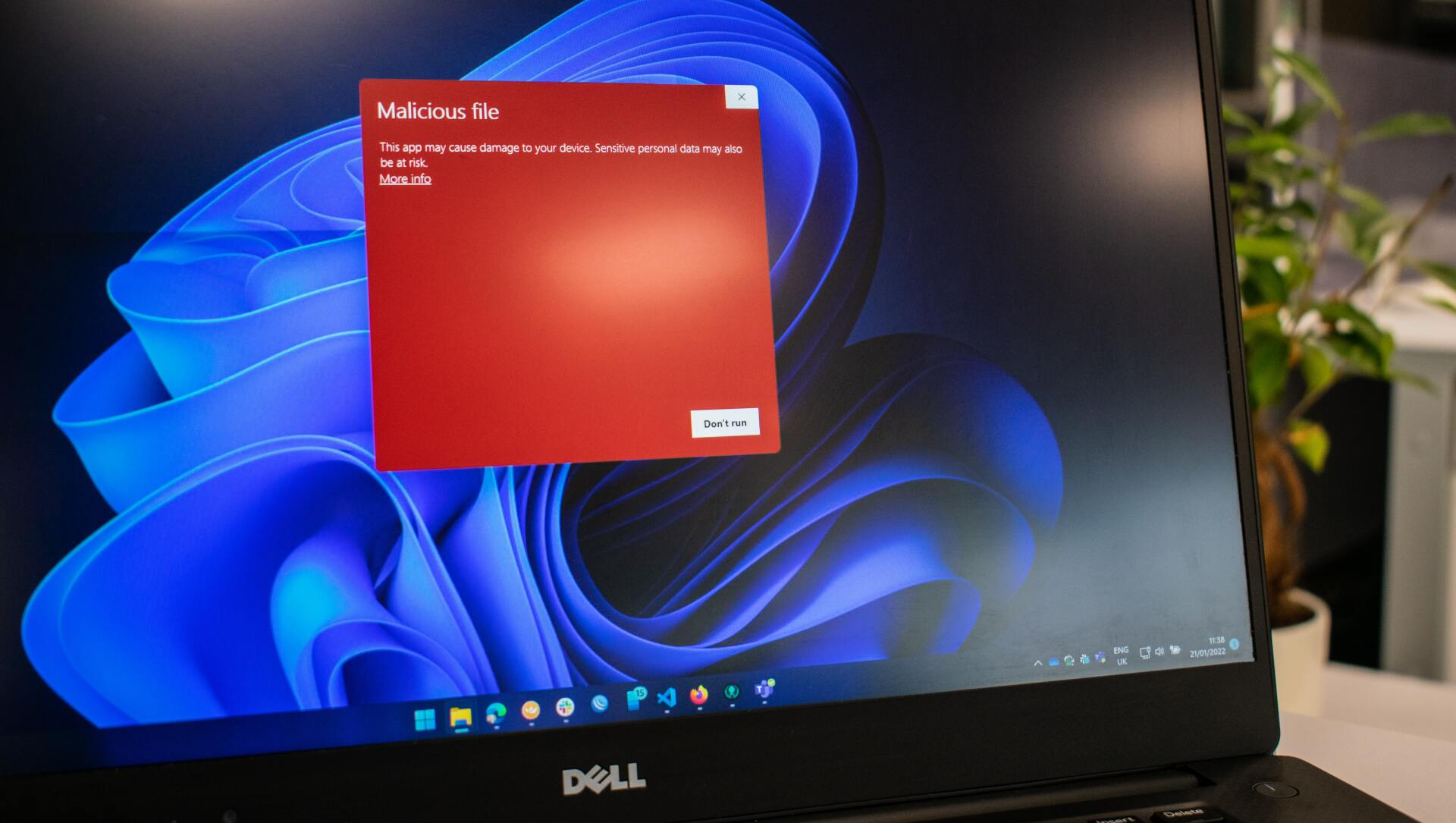
How a Managed Service Provider Can Help
If you’re concerned about cybersecurity threats like this, consider working with an experienced Managed Service Provider (MSP). An MSP can help relieve the pressure of managing your IT systems by providing expert guidance and support. MSPs can help you protect your business in several ways.
- MSPs can help keep your software up to date and patch any vulnerabilities that could be exploited.
- Second, they can perform regular security audits to identify any potential vulnerabilities in your system.
- Third of all, they can provide you with anti-spyware software and spyware protection and help you configure it properly.
- Finally, a Managed Service Provider can help you develop a plan for what to do if your system does become infected with spyware.
Spyware is a silent threat that can have serious consequences for your business. By taking steps to protect your business and remove it if it does infect your system, you can help keep your business safe from this threat. A Managed Service Provider can be a valuable partner in helping you protect your business from spyware and other cybersecurity threats.
If you have any questions on how to protect your business, please schedule a call with us. We would be happy to help you keep your business safe from this threat.