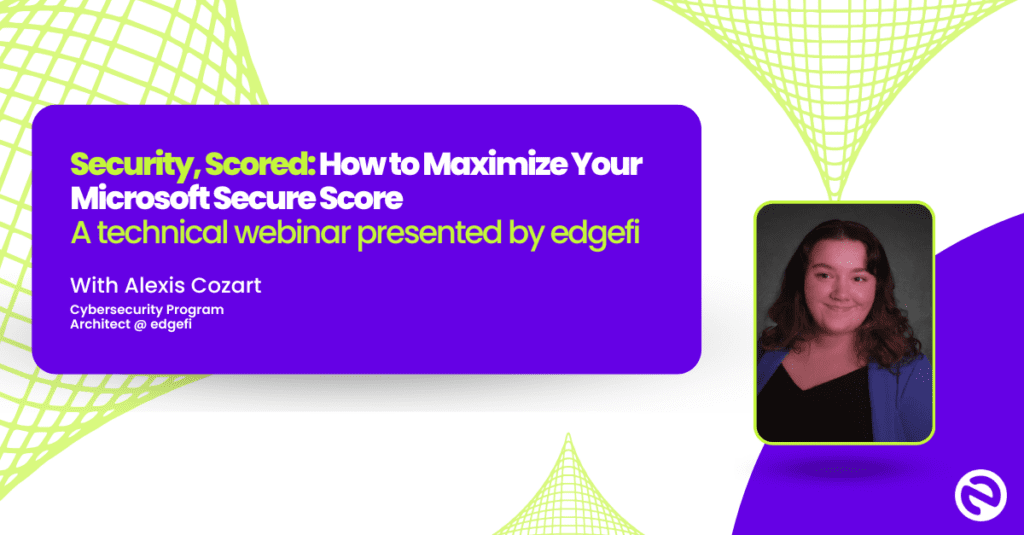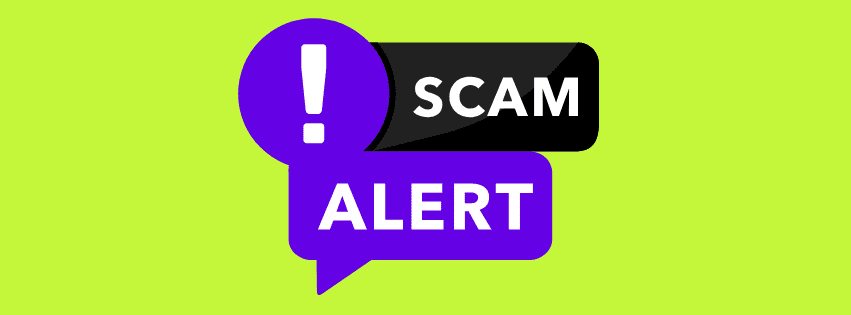47% of American adults have had their personal information exposed by cybercriminals. 44% of them have been victims of online crime in the last year. Even worse is, 31% of millennials share passwords. You might not think that sharing passwords with your trusted circle is a big deal. But without good password management, you’re putting your personal data at risk. In addition to creating strong passwords, you also need to keep them secret and secure, which you can do by using a password manager. Read on to find out about creating strong passwords, what password managers are, the benefits that come with one, and more.
How to Create a Strong Password
Hackers will use brute force attacks to try and guess your credentials. As the name suggests, it’s a relentless attack that tries countless combinations of words and letters to try and get lucky.
As a faster way to get into accounts, brute force attacks will start with dictionary words and/or commonly known passwords. For instance, many people use “password123”, so this is likely one of the first guesses.
If you’re being specifically targeted, then the cybercriminal might try a combination of your birthdate, significant dates, pet names, significant other’s name, etc. This is why it’s important that you don’t use dictionary words as your password, and certainly not words of significance.
The more random your password, the better. And the longer your password is, the better as well, since it’ll be much harder to make a random guess and get it right.
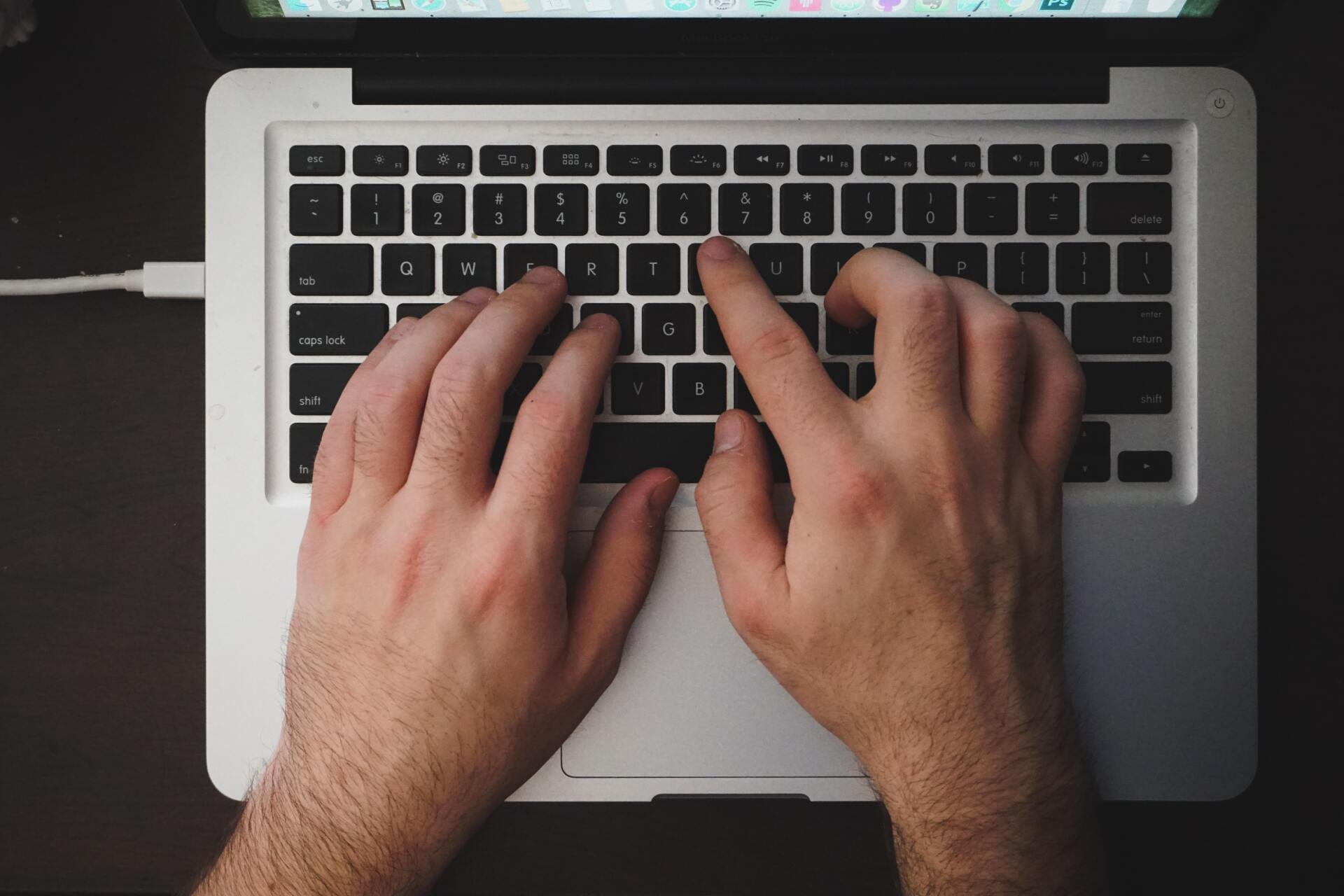
Use Unique Passwords for Every Account
Not only should you create a secure password, but you need to use different ones for every account. On the off chance that a hacker guesses your password correctly, you want to minimize the potential damage. If you’ve used the same password across all online accounts, then it’s very possible that they’ll be able to access several or all of them.
This also means that you need to change your passwords often too. It’s harder to hit a moving target, after all. This, in addition to multi-factor authentication (MFA) can make it practically impossible for your accounts to be hacked.
How to Manage Your Passwords
Understandably, it can be difficult to keep track of which password goes with what account. We strongly advise you to avoid saving passwords in online documents, as these can be easily accessed by cybercriminals.
Writing down your passwords can be an option since it’s completely offline. However, you should take precautions to store the written passwords behind a lock or in a secret place. Even if you don’t store them at an office, this information can be stolen if your house is broken into.
A better option is to store your passwords on a password manager. Because you need to access it on a device, you might be skeptical about its security. But the fact is, this software comes with many benefits. Download our free password best practice e-book for password management tips and tricks.
Benefits of Using a Password Manager
The main advantage of using a password manager is it’s secure. This software will encrypt and store your passwords so they’re unreachable to cybercriminals.
That’s not it though; your life will be much easier and more efficient with a password manager. Here are the other benefits you can enjoy.
It Can Generate Random Passwords
Not only do password managers help with management and storage, but they can also generate random passwords for you. So if you’re having issues thinking ones up on your own, then let the program do the work for you.
Because the tool generates a truly random password for you, the chances are low of a brute force attack working on it.
You Don’t Need to Fill Out Login Details Anymore
Because the password manager stores the passwords, it can then pull them out of storage and autofill your username and password when you go to a website. This means you don’t need to go through any extra steps to log on, so you won’t miss your browser’s autofill function at all.
You Can Share Your Accounts Safely
Do you share accounts with family members or coworkers? Then they’ll need to know the passwords.
Texting or emailing credentials isn’t safe, as you never know if someone’s hacked your device. But if you use a password manager, you can grant access to others and allow them to log on, all without giving them the actual passwords.
You Can Save Other Things
While there’s the name “password manager,” this software can do so much more. It’s more of an encryption tool, which means if you need to store something securely, you can use your password manager. For example, if you have trouble remembering the answers to your security questions, then you can store the answers here.
You Can Reset Passwords Easily
If you suspect that an account’s been hacked or the password’s been compromised, then it’s no hassle to reset your password. Use the password generator feature to get a new password, and some tools allow you to attach it to an account straightaway.
You Can Use It Across Multiple Devices
Don’t worry about copying/pasting passwords from your computer to your phone, as you can use password managers across devices. Even better is, many of them can even save app passwords in addition to browser ones. All you’ll have to do is install the password manager on your mobile devices, and you can then access your saved passwords.

The Top Password Managers to Use
If you’re now convinced about the effectiveness of password managers for your cybersecurity, then you’re probably interested in finding out the best programs to use. Here are the top contenders.
LastPass
If you’re looking for a free program, then LastPass is the best option. It’s a browser-based password manager, which means you’ll have to install it as an extension.
In addition to storing unlimited passwords, LastPass also has a digital wallet. This allows you to store and autofill credit card information. Also, it has AES 256-bit encryption and MFA capabilities.
If you need more features, then you can pay $3 a month for a personal plan or $4 a month for a family plan. You can take advantage of a free 30-day trial beforehand for both plans.
Dashlane
Dashlane is another free password manager but only allows 50 stored passwords. Also, you can only use Dashlane on 1 device and share up to 5 accounts.
However, where this password manager shines is its paid premium account. Although it costs $60 a year, you can store unlimited passwords across unlimited devices. But its main selling point is dark web monitoring and a secure virtual private network (VPN) that’s built into the program.
You can also purchase a premium family account that costs $90 a year, which can be shared between 5 people.
1Password
Unfortunately, there’s no free version available for 1Password. However, you do get a free 14-day trial, and afterward, it costs just $3 a month for the basic plan and $5 a month for a family plan (shared with 5 people). You can add more people to the family plan for $1 for each person.
With 1Password, you can store unlimited passwords and sync across unlimited devices. You’ll also get a digital wallet and 1GB of space to store your documents securely.
1Password is great for people who travel a lot because there’s a travel mode. You can use it to wipe your devices of sensitive information while you travel, then restore it once you get back home.
You can also get 1Password Watchtower with both plans. This is a scanner for potential data breaches.
RememBear
RememBear is a fantastic password manager for those who aren’t technical and need an intuitive tool. It was specifically created for people without tech knowledge, plus it’s free to use.
This password manager lets you store unlimited passwords and other data, but you can only do it on 1 device. The upside is, you can import your account from 1Password if you find it too confusing to use.
The paid version of RememBear costs $6 a month and gives you priority customer service.
If you’re dealing with many passwords, you should store them in one place and take steps to keep that place secure. Limit access and never share where you’re keeping all your passwords.
Keep Your Data Safe
Often, there are just a few layers of security between you and cyber criminals. But by creating strong passwords and using a password manager, you’ll be able to make it more difficult for these hackers to gain valuable information.
So change your passwords, research your password managers, and practice good password management. Taking these extra precautions can mean the difference between keeping your accounts safe and having them compromised.
Using a password manager is just one step in upgrading your cybersecurity. Get in touch with us now to discuss IT services that are efficient and cost-effective too.