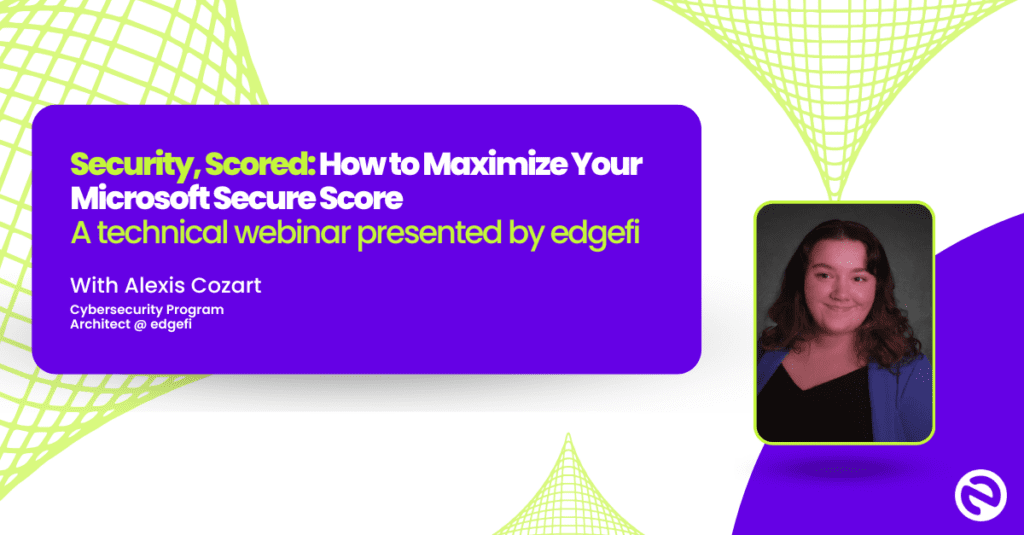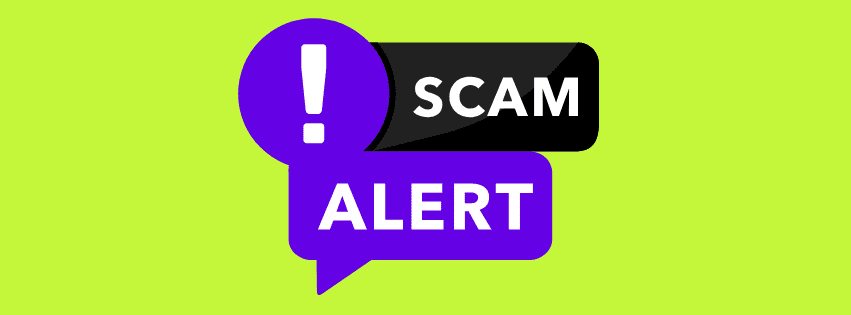6 Tips For Implementing New Technology In Your Business
Businesses today run on technology. It’s almost impossible to have a successful business without using at least a couple of different kinds of technology to help that business work. No matter what kind of business you run, from selling homemade candles at farmers’ markets to internet service providers and everything in between, you probably use a variety of software and technological tools to make your business work.
With that comes the reality that sometimes you need new technology, either to add functionality to your existing tools or because the older technology you’ve been using is outdated. You need something newer or more flexible. There’s just one problem. If you’ve ever been through the process of adding a new technology before, you probably already know what the problem is.
Adapting to new technologies is hard, and introducing new technology to your business can make things a lot harder, at least in the short term.
There is good news, too, though. The good news is that there are a few things you can do to make adding a new technology a lot easier for you and everyone else involved in your business. Here are the top tips and tricks to make implementing a new technology easier, no matter what kind of business you have or what technology you’re implementing. Let’s get started.
Tip #1: Make Sure The Technology Is Genuinely Helpful
One of the biggest technological problems businesses encounter is technologies that seem helpful on the surface but don’t make things easier for the people who are actually using them. This can happen for a variety of reasons, including executives deciding to implement unnecessary technology or redundant technologies and implementing technology that doesn’t really address the needs of the business.
For instance, accounting technologies can be a fantastic addition to most businesses. But a program that basically just dresses up Excel probably won’t actually help your business if you’re already using Excel and the new program doesn’t add substantial functionality.
Unfortunately, one of the truths of today’s world is that there is a lot of redundant technology out there and a lot of programs designed to look useful that don’t actually offer much functionality. There is also a lot of purpose-built technology that’s useful in specific situations but not useful outside of those contexts.
That means that business owners and executives need to be careful when choosing new technologies, even when you’re trying to address an explicit need in the business. You need to make sure you’re not just choosing an effective option but also the option best suited to your company’s specific needs and culture.
To do this right, you should consider several different technological options to meet your business’s needs. Talk with the companies offering the technology to get demos and as much information about each technology as possible.
If possible, try to involve at least some of the people who will be using new technologies in the trial process. You want to make sure people with the most knowledge about what’s needed and what will be useful are included – otherwise, you risk implementing technologies that don’t adequately address the problems you’re trying to solve.
When necessary, consider implementing multiple technologies as needed to fully address a problem or hurdle you’re encountering in your business.

Tip #2: Give Everyone Advance Warning About The Addition
One of the hardest things to handle as a worker is when your company suddenly introduces a new technology or process without proper warning and training. Even technologies that help solve real problems can feel unnecessary or burdensome when they aren’t well introduced. If you’re a solopreneur with a business of one, you probably don’t need to worry about this, but once anyone else is working with you, it’s a good idea to think about how you should introduce new technologies.
For instance, you’ll need a training program and time for people to adjust to the new technology before it’s fully implemented. If new technology is replacing an existing system or process, you should also probably have both systems in place simultaneously, at least until everyone is used to the new technology and consistently able to get what they need from it.
Depending on the technology involved, an appropriate warning about change might mean letting people know a few weeks in advance, or it might mean letting them know a few months ahead of time and planning on training over the course of a few weeks, as you can pull people from regular work to train.
Very few new technologies can be successfully implemented in just a few days. Plus, you should consider the technical skill of the people who will be using the new technology. If your workforce is generally tech-savvy and adaptable, you might be able to get away with quick turnarounds. But if your workforce is less technically skilled, you should plan on extra time to help get everyone up to speed with new technologies.
When you’re demoing a new technology, take some time to think about how difficult it is to get used to. Consider if it’s similar to existing technologies you’re already using and how steep a learning curve the technology might come with.
Those things will help you decide how much warning you need to give when you’re changing to the new system.

Tip #3: Get Some People Trained Early
Another tip to make technological transitions easier is to have a group of people who are already familiar with the new technology before it’s been generally implemented in your business.
These should be individuals who either have the most skill and qualifications for the new technology or who are already leaders in your business and have the skill and patience to help other people learn.
Small businesses can probably get away with just one or two people getting advance training on new technology, but the size of the team should increase with the size of the business.
Only after this group is trained and ready to help everyone else upskill on the new technology should you implement that technology in the business as a whole.
Remember, this group is here to make training easier and faster, but not to replace training entirely.
In ideal circumstances, you shouldn’t be completely reliant on new technology until after everyone has had the opportunity to train on it and is comfortable using it.
However, since business is rarely an ideal world, the other role of people trained on new technologies in advance is to figure out the hiccups and problems so they can fix them when they happen in real-time.
That way, your business doesn’t have to slow down as much when you’re implementing new technologies, and you’re less likely to get frustrated employees burning out on training and new systems.
Tip #4. Consider A Pilot Team To Work Out Problems Before They Happen
Having a pilot program for new technology is a little different than having people trained in advance, but it can be very similar, and you can turn your pilot program into your trainers and helpers a lot of the time.
The goal of a pilot program for new technology is to make sure it addresses the need you think it addresses, finds the hurdles or drawbacks to the technology, and generally makes sure it’s actually a better option than what you’re already doing.
Having a pilot program is a little like proofreading an important email before you send it out. You already think that the new technology is a good idea and are ready to move forward; you’re just making sure there aren’t any serious problems that could get in the way or make the technology more trouble than it’s worth.
This option is best for medium and large businesses that can afford to have some people assigned to the pilot program instead of working on their normal duties. That’s important because, even though the pilot program participants will get back to work and may even have better productivity at the end of the program, they may lose their productivity for a little while as they upskill and get used to the new technology.
Pilot programs should also last long enough to really test the new technology you’re implementing. Setting someone to learn and use the new technology for a shift or two before you move forward isn’t really a pilot program.
You need time to find the flaws in a system before you can decide if it’s the right option for your business.
Tip #5: Think About Getting A Managed Service Provider
One way to make implementing new technologies easier is to bring in a managed service provider for your business.
Managed service providers are similar to your in-house IT department in some ways but very different in others. For one thing, your managed service provider will likely have expertise in a wider range of technologies, which means they can help steer technological decisions based on your business needs and the available software.
Managed service providers can provide a range of expertise and services, including:
- Data management
- Safe data storage and backups
- Increased network security
- IT support
- Communications support
All of those things are critical when you’re implementing new technology.
For instance, bringing in new technology can often leave your business and individual workers vulnerable to cybersecurity risks. You might not even realize that the risks are there until after the exposure.
But having a managed service provider helping with onboarding and implementation means that you’ll have someone who can help catch those security risks and warn you away from them.
Your managed service provider may even be able to eliminate the risk during implementation, which keeps everyone safer.
Having a managed service provider also helps your business escape the break-fix cycle with new technology. By anticipating problems and helping avoid them, you get the benefit of issues being ‘fixed’ before they ever become issues in the first place.
That means fewer business interruptions and a lot more productive time for you and your team.
If you are interested in learning about how a Managed IT provider can help your business, schedule a call with Edge Networks.

Tip #6: Don’t Be Afraid To Fine Tune After Adding New Technology
Another big mistake businesses make when implementing new technology is that they forget they can still fine-tune processes and how they use that technology after it’s been implemented.
Unfortunately for the businesses that skip this step, it’s also one of the most important parts of making sure your technology is working for your business, not eating resources you need elsewhere.
Almost no technology these days is going to be perfect for your business’s needs unless it was literally designed for your business. And even if you do manage to find the perfect technological solution to a problem, you’re still likely to need fine-tuning to make sure it’s working as well as it can.
Fine-tuning can include things like adjusting what parts of the technology you’re using, who uses it, and even subscription levels and other details until you find the right match.
Ideally, you’ll figure out a lot of the fine-tuning in the pilot program stage or early in implementation, but you should still be open to fine-tuning for a minimum of a few months after implementation.
This part of the process is also a chance to customize the technology and surrounding processes to the needs and personality of your company and the people who work there. Need a good accounting program that’s as simple as possible to make it accessible to a lot of different workers? This is when you can figure out which features are most helpful or which workers benefit most from having access to this technology.
Not sure whether a program is going to be a good fit for everyone in your company, or if you should restrict use to some specific people? Take this time to try both ways and see how the relevant teams think it should be implemented.
Realistically most companies should be fine-tuning how they use technology all the time, but it’s especially important right after implementation.
Remember, this isn’t just about finding the best technology or the right fit; it’s also about figuring out how to best utilize the technology and how to meet the needs of your entire business. It’s okay if that takes some time to get right. It’s a big project.
Technology is there to make your business easier to run and organize. But if you want to get the most out of that technology, you have to take the time your business needs to get there.
Among many things, Edge Networks can help you implement new technology into your business. To learn more about how we can help, schedule a call with us, or take our free, self-guided IT Security Risk Assessment.