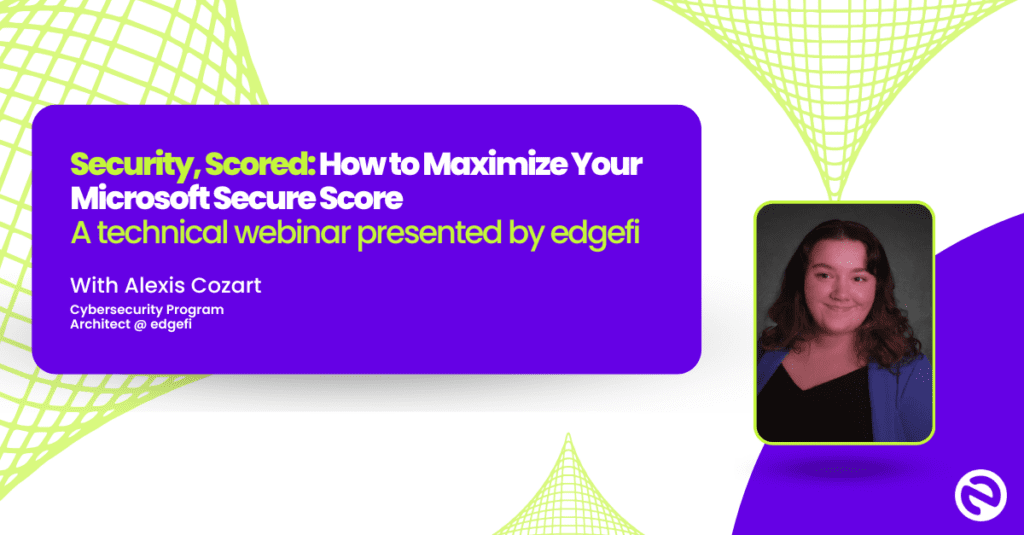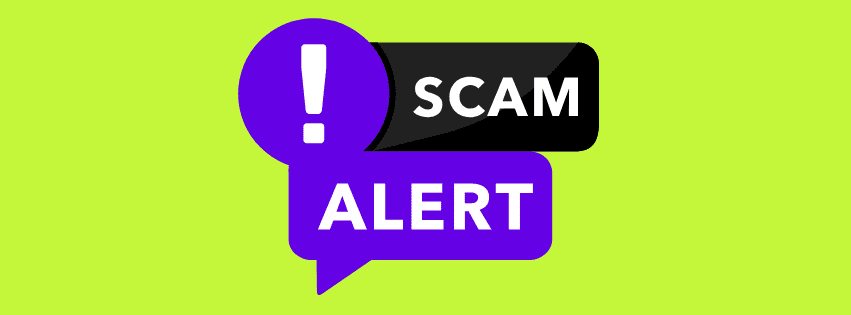The essential way to store your information
Backing up your data is essential for anything related to technology. If you do not regularly back up your data, you can lose hours spent on acquiring that information, which can affect productivity. You can use a few different methods to back up information safely.
Backing up your information means duplicating it and storing the backups securely. It is essential to store your data in such a way that there is more than one copy of it available, but you also must make sure those copies aren’t readily available to other people. This article will teach you everything you need to know about backing up your information securely.
What is a Data Backup?
Data backups make and store copies of the data that is important to you or your company. People back up their data to avoid losing their personal and professional data. This data can range from songs you like to essential company documents you need to keep and everything in-between. You should back up any digital information you deem as important one way or another.
Data is any digital information stored on a device. This information can include music, photos, documents, and audio files. People have important data that needs to be backed up in both their personal and professional lives.
Why You Should Be Backing Up Your Data Securely
If you neglect to back up important information, then you run the risk of losing that information. Unfortunately, there are situations in which you will be unable to recover some data if it is lost, so any information you find valuable should you need to back up. For example, you may need to back up personal or professional data to prevent losing important files.
Here are a few situations where you will need to back up your data securely to prevent data loss.
- Any personal documents that you cannot replace easily. This data can include tax documents, photographs, or medical documents.
- You need any professional documents like reports, databases, spreadsheets, etc. Not backing up professional documents can cost you hours if any technical issues arise.
- Credit card transactions and bills should have copies to avoid scams or incorrect charges.
- You should back up professional documents related to payroll and benefits to prevent employment issues.
If you deem any data important for any reason, then you need to back it up. Even minor technical issues can cause unrecoverable data loss, and by backing up your information, you will avoid that problem entirely. Backing up your data is easy and doesn’t consume much time, so there is no reason not to do it.

Best Practices for Backing Up Your Data Securely
Cybersecurity is more critical now than ever before. If you are not careful about how you back up your information, then people you don’t know may get ahold of your data and use it. Many people find themselves the victim of a scam at one point, and data loss is one of the most significant effects of a cyber attack.
There are a few different options to back up your data, and there are pros and cons to each of the methods. Unfortunately, no method is 100% perfect, but any way of backing up data is better than none at all. You can determine which option is best for you.
Option 1: Put your data on a designated USB drive
USB drives are an easy way to save your information. If you are concerned about someone accessing your internet accounts, you could back up your files on a USB for less chance of data loss. USB drives provide a quick and easy way to backup both personal and professional documents. However, this is not necessarily the most secure way to store information. If you do use this option, you should not store your personal and professional documents together on the same USB drive.
USBs are easy to hide if you have concerns about someone in your home accessing your data. They are also compact, so you can either tuck them into a discreet place or easily keep them on your person if that feels safer for you. USB drives are compatible with most computers and are easy to transport around with you. This makes it ideal if you have to have access to the backed up data often.
However, keep in mind that USBs have the potential to be misplaced, broken, or stolen. While it is one of the easiest ways to back up data, you may want to find another way to back it up if you have very sensitive data. The most secure way to store them after the data is stored is to put the USB directly into a safe.
Option 2: Back up your information using an external hard drive
Consider a larger external hard drive if you have a more sizeable amount of data you need to backup. USB drives are suitable for storing some documents, but an external hard drive can store larger files like videos, movies, and photo albums. You may need an external hard drive to store larger files in many professional settings.
Hard drives are similar to USBs because they don’t require internet access to back up your data. However, hard drives are not nearly as easy to transport as USB drives. So if you are storing smaller files that you need to take with you frequently, you should use a different data storage solution. Additionally, it is best practice to have the hard drive encrypted so attackers could not access the data if the hard drive was misplaced or stolen. If the data doesn’t have to be accessed frequently, it should also be stored in a secure location, like a safe.

Option 3: Back up your information on a disk drive
CDs and DVDs are another way to backup data. Disk drives are good for data backup because you can get many disks for a low price and easily keep your data separate from each other. In addition, disk drives have stored audio, video, and documents for several years, and disk drives are easy to transport.
The downside of using disk drives to backup data is that disk drive-based media players are not as abundant at they used to be. In the hay day of disk drives, most people had a cd player or a DVD player readily available in their homes, but these days many people don’t have that type of media player. In fact, even many computers no longer have disk drives.
This method can be beneficial because you won’t have to worry about too many people having access to data backed up on a disk drive, but inconvenient because you may find it difficult to find a source to play the disk. If you have a disk drive at home and only need to access the data at home, you may be able to use a disk drive. If you don’t have a disk drive player readily available, you may want to consider a different data backup method. Additionally, disks have the same issue as USBs, in that they could be easily misplaced, stolen, or broken, and should be stored in a secure location.

Option 4: Back up your data on the cloud
Cloud storage is a newer data backup method compared to the other data backup methods on this list. To backup your data on the cloud, you will need to link the data to an account that only you can access. People backup their data using the cloud by connecting it to their email accounts.
If you are using the cloud to back up your important data, you will need to make sure that the account your information is linked to is secure. If the account that all of your essential data is backed up on is compromised, you will not only lose the data, but someone else can gain access to your data.
Even when you choose to backup your data on the cloud, you may also want to consider a physical data backup method. Having your data backed up physically adds security for your information when your accounts are breached. We will go over ways that you can keep your cloud storage secure to prevent your data from being compromised.
Protect Your Cloud Account
If you want to make sure your data is safe, you need to take measures to prevent your account from being compromised. For example, suppose someone can get into your accounts and access your information. In that case, they may be able to access credit cards, identity information, and all of your files. Data leaks are common, but there are ways to keep yourself safe. We will list the methods you should use to keep your cloud data safe.
Keep Different Passwords for Every Account You Have
The primary way other people can access people’s accounts is through data breaches. Unfortunately, most people have been the victim of a data breach at one point or another without even realizing it. These data breaches often leak names, credit cards, emails, and passwords used on the website.
If you use the same password for your email account on a website with a data breach, then strangers may gain access to your email account. In addition, it is common for personal information acquired through website data breaches to be sold, and scammers pay breachers to have access to the information found in data leaks.
Be Aware of Phishing Scams
Another common way people end up with compromised accounts is by falling for phishing scams. Phishing is when someone sends an email posing as a reputable company to acquire personal information. Do not click links from sources you do not trust, and be careful not to trust every email you receive.
Scammers know that many people store their personal information on the cloud, and because of that, they want access to that cloud. Data stored on the cloud can give your credit card numbers, address, and name. As a result, many people who fall victim to phishing scams also fall victim to identity theft and credit card theft.
Never Give Your Passwords Out
Sometimes people feel so comfortable with each other that they think they can trust them with their accounts. While the sentiment may seem touching to some people, giving out your passwords to other people is an unsafe practice.
People you trust can change after a while and become less trustworthy. If you give out your passwords to other people, you put yourself at significant risk of theft and losing your important data. So do yourself a favor and keep your passwords to yourself, no matter how much you may trust another person with your information.
Essential Things to Remember About Backing Up Your Data
- Even if you back up your data on the cloud, you should also back it up using an alternate method.
- Keep your backed-up data in a safe place where it is not easily accessible.
- You should back up any data that is important to you.
- Keep your cloud accounts secure, and do not allow others access to your accounts.
- If you need your information to be easy to transport, you need to back up your data using a method that allows easy transportation, like a USB or disc drive.

Final Thoughts on Backing Up Your Data
It is vital to back up important information because it is easy to lose important data from something as simple as a technical issue. When you backup your data, you need to keep the information safe, whether in physical copies or cloud storage. Maintaining backups of necessary data is easy to do and doesn’t take much time, so you should do it even with personal things only to you.
When backing up your data on a cloud device, keep that account secure to avoid your data from being compromised. Follow the cyber safety and password advice provided in this guide to keep your data safe.
Knowing what critical systems need to be backed up, where to back them up, and how to back them up can be a complicated process. Let Edge Networks help! You can schedule a call with us.